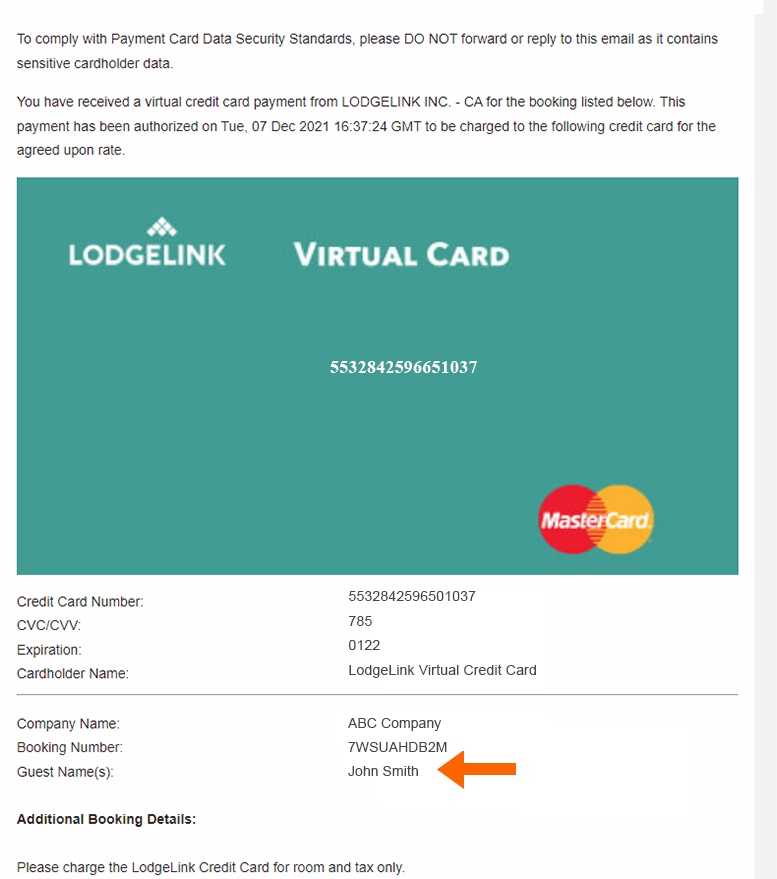We always pay upfront with a virtual credit card or by direct bill. You will receive payment information via GDS and we also send a back up copy of the VCC to your front desk email. Please contact us for payment support, do not charge the guest.

Supplier Best Practices
We work hard to ensure our hotel and lodge partnerships are successful. Our customers are looking for rooms that put themselves or their crews closer to project worksites, and often need bookings for up to 45 days. We’ve put together some best practices to help address some of the common questions we get from our valuable property partners.
If you find that the VCC isn’t working, we recommend the following:
- Confirm that the numbers entered match the digits on the VCC.
- The daily rate may have changed since LodgeLink made the initial booking. Please refer to the daily breakdown of rates in our confirmation email to ensure you’re charging the correct amount.
- The VCC is for room and tax only and should not be charged a hold upon check in.
- Ensure that the VCC has not been charged to pay for another booking. LodgeLink sends a unique VCC for each confirmed reservation, they are not interchangeable. To confirm the correct booking is associated with the correct VCC, please review the following:
- Review guest name from the LodgeLink booking notification or the reservation details received via GDS
- Compare the guest name with the name associated with the VCC email
LodgeLink Booking Notification
Confirm the name on the LodgeLink Booking Notification email. Click on the image to see the full email and where to find the guest name.
Confirm the name on the LodgeLink Booking Notification email. Click on the image to see the full email and where to find the guest name.
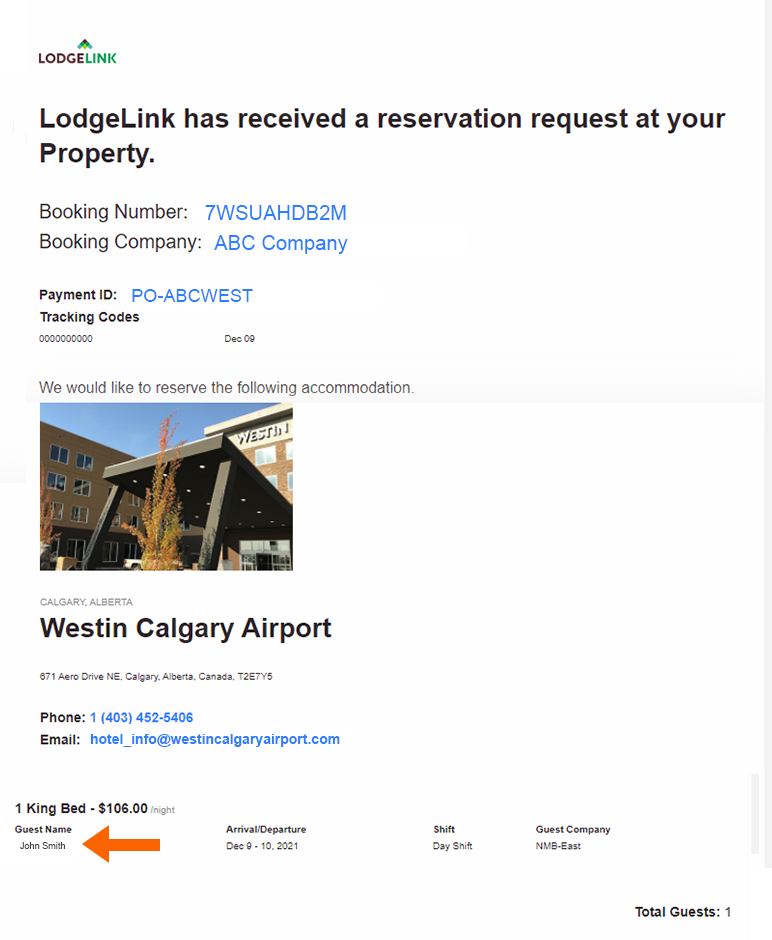
LodgeLink Virtual Credit Card Email
Compare the name on the VCC email with the name on the Lodgelink Booking Notification email. Click on the image to see the full email and where to find the guest name.
Compare the name on the VCC email with the name on the Lodgelink Booking Notification email. Click on the image to see the full email and where to find the guest name.