Introductory
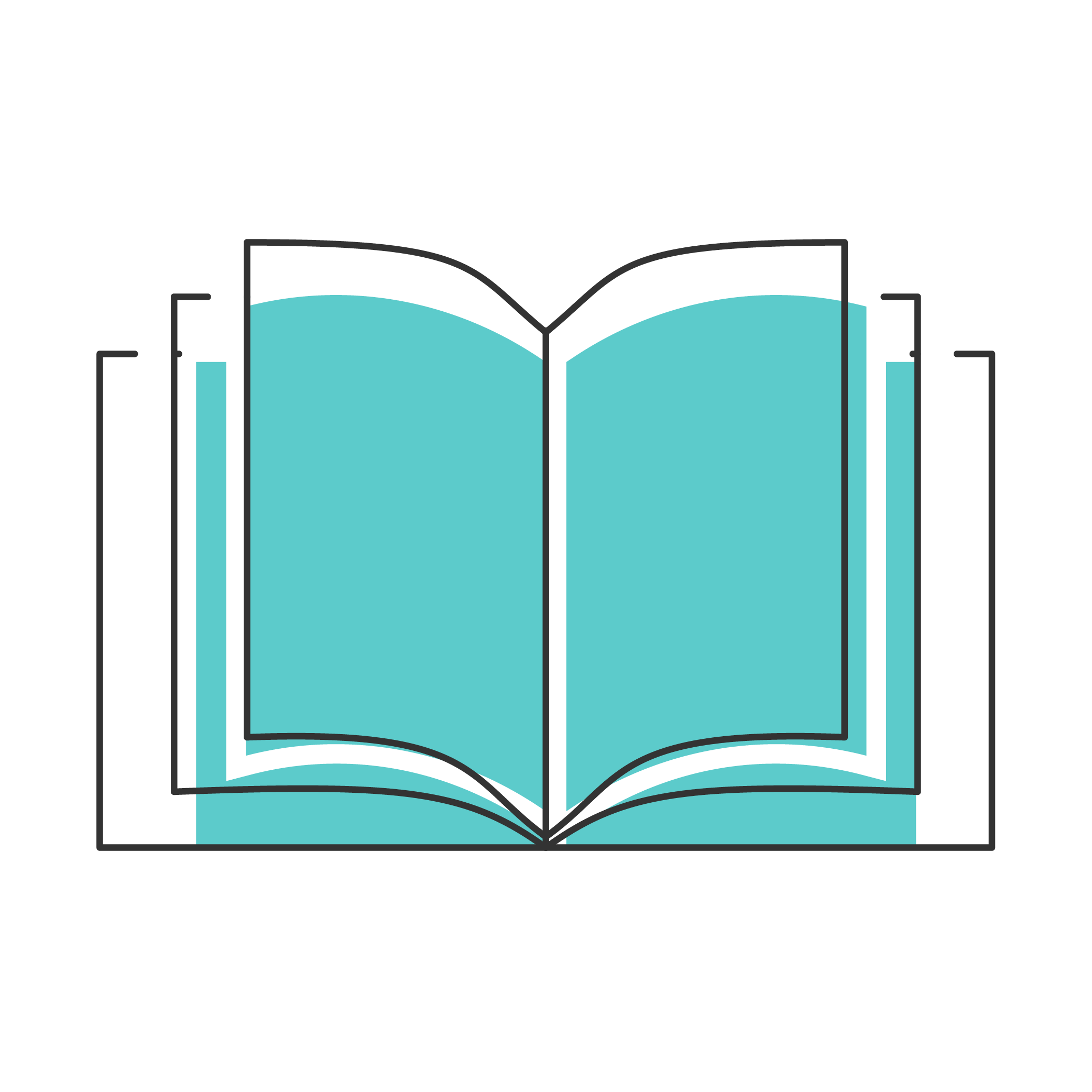
We’re thrilled to be your choice for end-to-end solution for workforce travel. Learn tips and tricks to navigate the platform through our onboarding tutorial.
As a Booking Administrator, you have the right to manage bookings for your crews. Learn tips and tricks to navigate the platform through our onboarding tutorial.
This feature allows control regarding payment and provides flexibility by separating out the ability to instruct/direct payment access and the internal tracking that companies require for budgeting and reconciliation.
Crews are what makes the workforce world go ‘round, and this video will show you how to ensure everyone is accounted for, including uploading your own crew lists via csv files.
Learn how to search by location, brand, property, point of interest and a host of other fields that will put your crew where they need to be, when they need to be there.
Duty of Care for workforce travel prepares you in managing risks and provides safety and security for your crew while travelling.
Booking
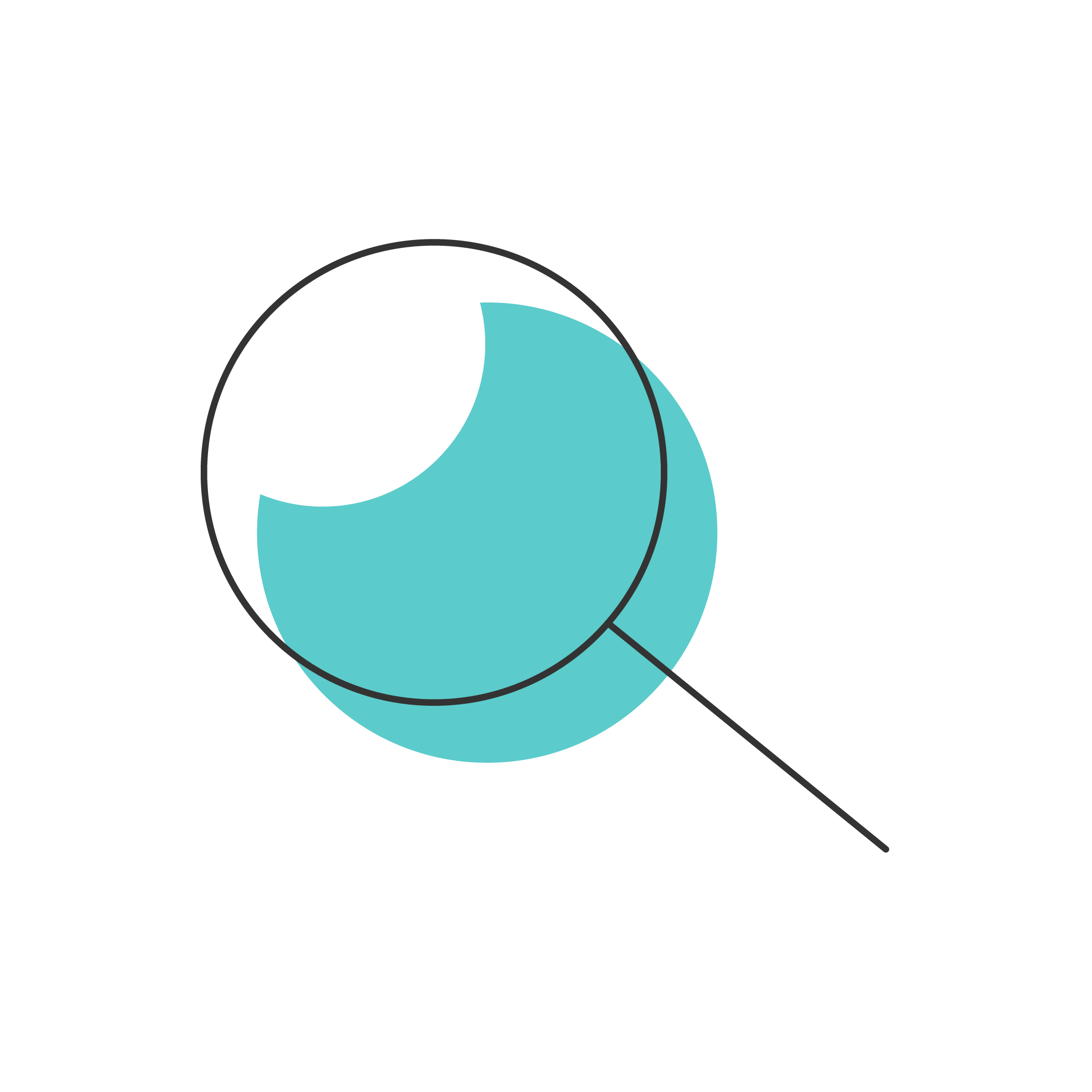
Welcome to LodgeLink! Learn how to navigate your account, make a booking and maximize your user experience with our virtual tutorial.
Watch how to book multiple guests into double room types. Booking the appropriate room allows multiple names to be added to allow for easier crew tracking.
In this video we will cover how to add multiple guests into a single room. This is useful when booking crews with day and night shift workers into a double room type.
Learn how to make a booking with shifting dates of stay for all crew members.
In this video we will cover how to add multiple guests into a single room. This is useful when booking crews with day and night shift workers into a double room type.
LodgeLink provides solutions to managing your bookings. Learn how to search for duplicated bookings through our platform and avoid unnecessary charges by cancelling prior to check in.
Workforce travel is a complicated world, and everyone knows there are going to be last minute changes. Learn how to update guest information, add special requests, edit billing information or even cancel a booking entirely.
Reporting

Learn about how Upcoming Room Nights uses your 7-day forecast to take an analytical overview to avoid duplicate bookings and no-show charges to maximize cost savings.
Tracking your invoicing for workforce travel is essential for budget planning. Learn how to manage your “Finance and Procurement” under Reporting for a holistic overview of company spend.
Learn how to get more out of your data by downloading customizable .csv files. From finance and procurement, upcoming room nights and lifetime room nights, LodgeLink has the stats you need.
Learn what features can be utilized through our Reporting function, including access to booking and finance data which can be accessed based on user permissions and downloaded as a .CSV.
Upcoming Room Nights is located under our Reporting function from the Dashboard and is visible based on user permissions. Watch how to view upcoming stays and filter the data based on your requirements.
Lifetime Stats is located under our Reporting function from the Dashboard and is visible based on user permissions. Watch an overview of how you can track the spend your account over its lifetime.
Finance and Procurement is located under our Reporting function from the Dashboard and is visible based on user permissions. Learn how to download invoice details and accrual data in .CSV format.


